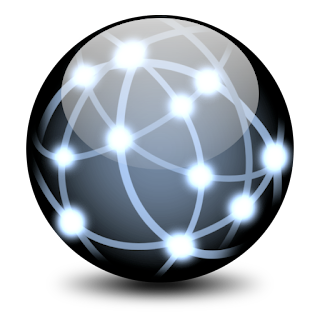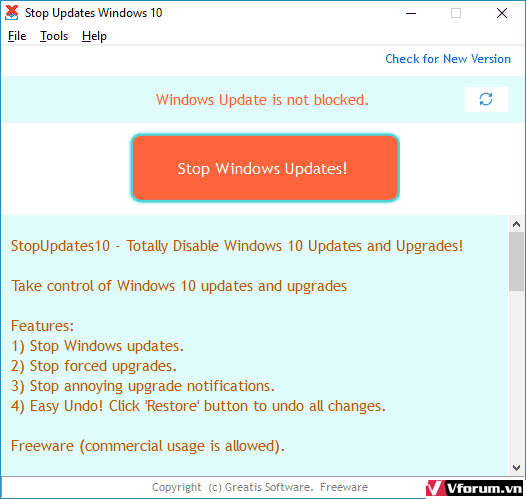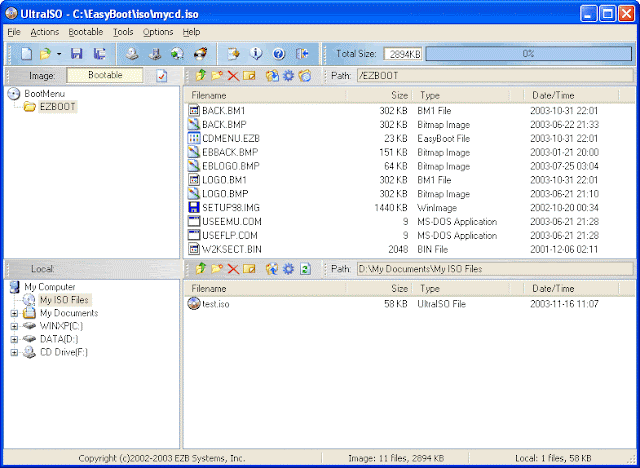With Lansweeper it's easy to track and audit all your installed
software, you can create powerful software inventory reports to find out
which application is installed on which computer. Google unknown
software and publishers right from the web interface and find out who is
running software that's not up to date.
License compliance
If you want to keep all software and operating systems licenses up to
date it can be a time consuming work. With Lansweeper computer inventory
it doesn't need to be...
The webinterface will tell you how many software versions are installed and how much licenses you are missing.
Compliance reporting
Every company needs policies to get a smooth running network. Compliance
reporting and the dashboard can help you to make all kinds of asset
management reports. Who doesn't have the latest version of our virus
scanner, Who is missing the latest patch for our ERP solution. The only
limit is your imagination...
Active directory integration
Lansweeper gathers all active directory user and computer details for
your scanned machines. Create reports based on OU, integrate user
pictures, Clean up your Active directory, ... Every windows computer
logs errors into the Eventlog. Thanks to Lansweeper you can now
consolidate all these errors and get an alert e-mail as soon as an
important error occurs.
Network inventory
Lansweeper cannot only detect all hardware devices in your computers but
with it's change tracking it can find out when a device was changed or
removed. Not only does Lansweeper scans windows devices, it also gathers
details about all other IP enabled devices on your network from the
network discovery scan. (Linux, Printers, Routers, ...)
Eventlog integration
Every windows computer logs errors into the Eventlog. Thanks to
Lansweeper you can now consolidate all these errors and get an alert
e-mail as soon as an important error occurs.
What's New:
- Fixed: unable to manually save some scanned windows assets.
- Movie with new screenshots: http://www.youtube.com/watch?v=9562ROXTjOs
- CMDB: possibility to link assets to other assets and users.
- Monitors are automatically scanned as a new asset and are linked to their connected Windows computer.
- New web role: Edit licenses, access to menu “Licenses”
- SQL Server License compliance reporting.
- Support for SNMP v3 credentials.
- Reworked credentials mapping screen.
- UPS SNMP discovery.
- Support for Windows 8.1Support for Windows 2012 R2
- Individual users accounts can now be added to web roles.
- Custom field types can now be changed (checkbox, combobox, textbox, ...)
- Detailed uptime/downtime scanning for Windows computers.
- "On demand scanning": you can add IP addresses, ranges, hostnames into a textbox and press "scan now"
- Configuration: possibility to add/change asset states (non-active, broken, ...)
- Added WMI class Win32_TPM
- Added WMI class Win32_EncryptableVolume
- Added WMI class Win32_Winsat
- Added FirmwareRevision,SerialNumber, S.M.A.R.T status for hard disks.
- Automatic scanning of SQL server serial numbers.
- Added scanning of Share NTFS permissions.
- Internet explorer version automatically added to list of installed software if the information is not available in the add/remove programs list.
- Rename detection for windows computers based on model,serial number, mac address.
- Better support to detect if antivirus software is installed (windows defender, …)
- Possibility to import assets from csv file.
- Scheduled rescan of assets based on asset type or asset group (ex: rescan all printers every 4 hours, rescan group “myservers” every 8 hours)
- Optionally scan existing devices (printers, switches, …) on dns name instead of IP address.
- Optional recurring IP Address Range Scanning (rescan 192.168.1.0/24 every 2 hours)
- Switch port mapping now keeps a history of the last active device connected to a port even if the device is offline at the time of the scan.
- Manually add the labels/port names of a switch.
- Create and print QR codes for assets.
- Added active directory users group membership
- Added extra active directory user fields:HomePhone,Pager,IpPhone,State,HomePage,HomeDirectory,ProfilePath,LogonScript,whenCreated,whenChanged, EmployeeID, EmployeeNumber, EmployeeType,Division, Info
- Added active directory manager/direct report relations.
- Added "Asset locations", upload a picture/map and place your assets in the correct location.
- Cleanup options now trigger all assets, not only windows computers.
- Mass edit assets from the edit asset page, select multiple assets and apply mass changes.
- Lspush can now scan files and registry keys when used offline: Files.tsv and registry.tsv (tab separated) must be placed in the same folder as lspush.
- Lspush now scans SQL server and Hyper-V information and all other new 5.1 classes.
- New reports
- Asset: Harddrive S.M.A.R.T. Status
- Asset: Harddrive S.M.A.R.T. Status not OK
- Asset: Harddrive Serial Number
- Asset: Warranty Status
- Asset: Windows Experience Index
- Computer: Encryptable Volumes
- Computer: Trusted Platform Modules
- Warranty scanning status
- Switch port connections
- Asset: Out of Warranty
- Asset: Out of Warranty in 60 days
- New web role: Wake On Lan, access to mass Wake On Lan all selected assets.
- Database maintenance tool to backup\shrink\repair corrupt SQL compact databases.
- Conversion tool to migrate from SQL compact to SQL server.
- Upload user pictures directly from the website.
- Link a picture to an asset.
- User thumbnails pictures are automatically retrieved from active directory during scanning.
- Upon service restart, active scanning remembers the last date it ran instead of looking back 14 days.
- Printers: Non empty toners without detailed toner information are now shown as “OK”.
- New webrole “Run database scripts”.
- Support for Ricoh toner scanning.
- Support for non-standard printer serial numbers.
- Export and rescan now only export filtered results instead of the complete report.
- SystemSKU scanning.
- Option “Never delete by cleanup options” when editing asset.
- Linux PCI cards: use device name and subsystem name.
- Support for Hyper-V scanning on Windows 2012 R2.
- HP monitor warranty lookup.
- Alienware warranty lookup.